Most people are not active enough, while almost everybody knows that exercise is good for you.
Read more

Start here
Visit www.pam.com and click the menu item "Register" on the horizontal menu at the top of the page and register on-line (enter the serial number at the back of your Pam). Subsequently, click on the 'Install' link on the menu and follow the instructions. Then insert the USB receiver in a free USB port of your PC.
Note: install the software first, then insert the USB receiver in a free USB port on your PC.
When you are finished, a red Pam logo will appear in the taskbar on the bottom right hand corner of the PC screen.
The USB receiver will automatically connect to the AM300 (within 15 seconds) and update all information. You will find the uploaded data on the website when you log in.
Wearing the AM300
The AM300 is worn on the waist (belt, edge of pants/skirt). Because of the patented accelerometer technology, the Pam can recognize the difference between walking and running. The more you move, the more points you earn. The faster you move, the faster you generate points.
Based on the intensity of your movement, the blinking men at the top of the Pam display will notify you if you are in the Life, Health or Sport Zone.
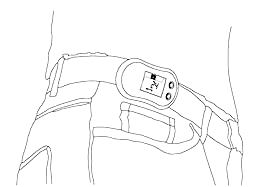
Modes
The AM300 holds data for 64 days and has several modes. To switch between modes, use the mode-button:
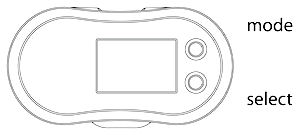
Score: Use the select-button to switch between day points and week average.


Zone Mode: Shows how many minutes you spent today in each zone. Use the select-button to switch between zones.
• Life Zone - minutes spent moving slower than 4 km/h.
• Healthy Zone - minutes spent moving between 4 and 7 km/h.
• Sports Zone - minutes spent moving faster than 7 km/h.



Calorie Mode: Use the select-button to switch between calories burned for the current day and week average. This mode will appear after you have first registered your AM300.

Setting the Clock
The clock on the Pam is automatically set when connected to the computer. However, to manually set the time:
a. Press the select-button for 2 seconds and the hour display will start blinking.
b. Adjust the hours with the mode-button (+) or the select-button (-).
c. Press the select-button for 2 seconds again: the minute display will start blinking.
d. Repeat step b to set the correct minutes.
e. Press the select-button once again for 2 seconds to stop the blinking display and start the clock.
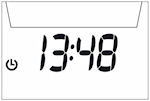
Replacing the battery
The AM300 has a battery-life of over one year. To replace the battery, remove the screw on the back of the AM300 and remove the front cover completely. Replace the battery with a model CR2032 (coin battery). Replace the front cover and fasten the screw.
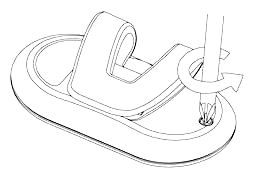
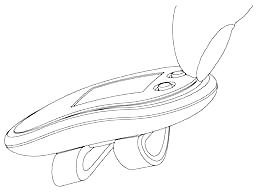
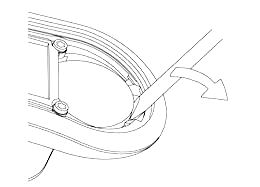
Wearing options
The AM300 can also be worn upside down, so that the display can be read easier. This can be done by simply turning the clip around till a click is felt.
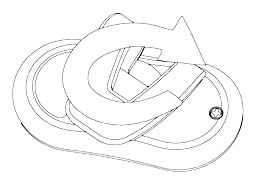

 Pam is there for YOU!Most people are not active enough while they know it is good for them. Active people feel fit and have more energy. |
 Most people are not active enough, while almost everybody knows that exercise is good for you. |
 The Pam Coach shows you an overview of what you did in the last couple of days. |

